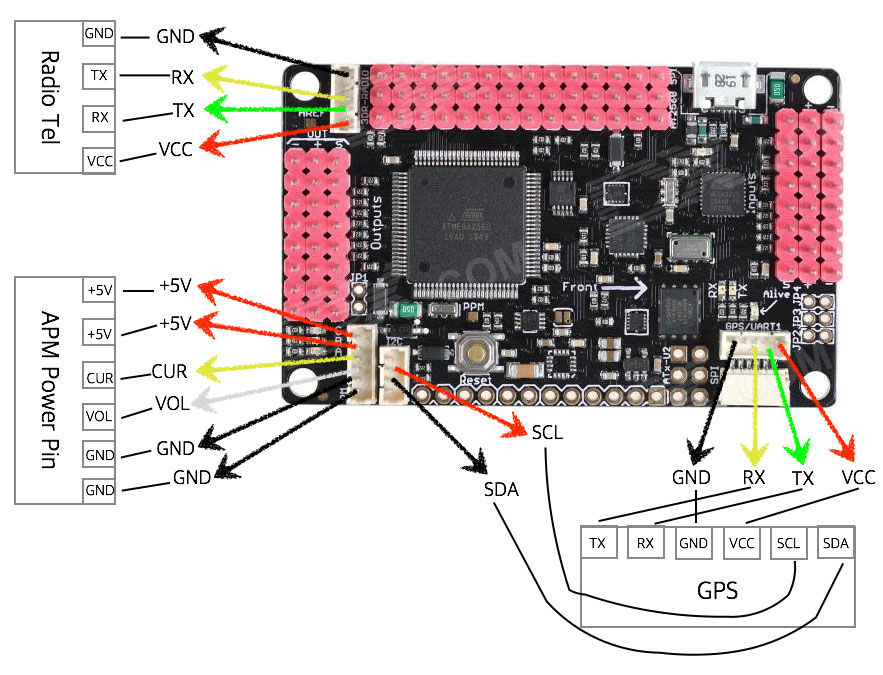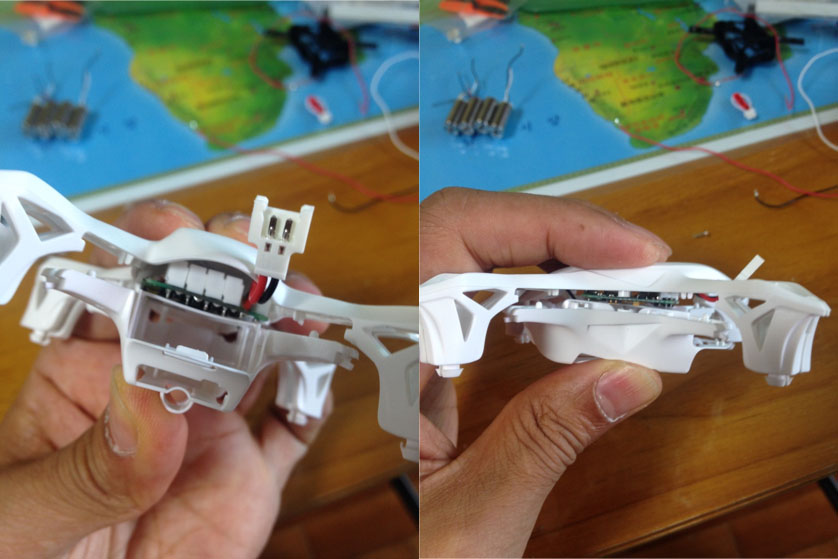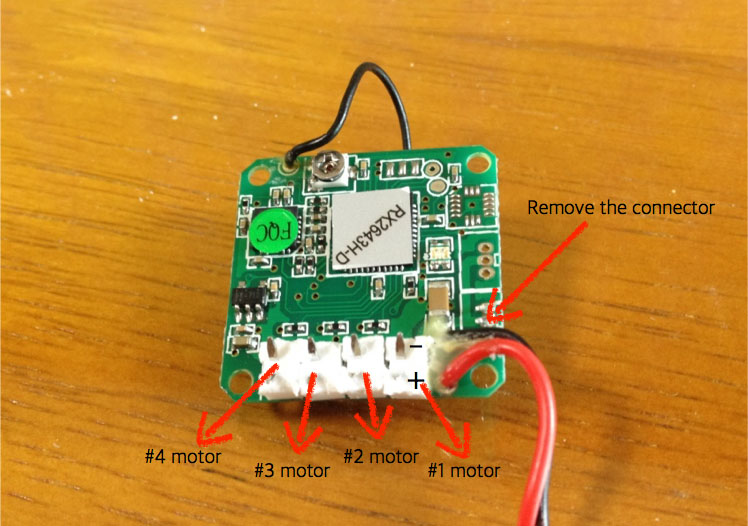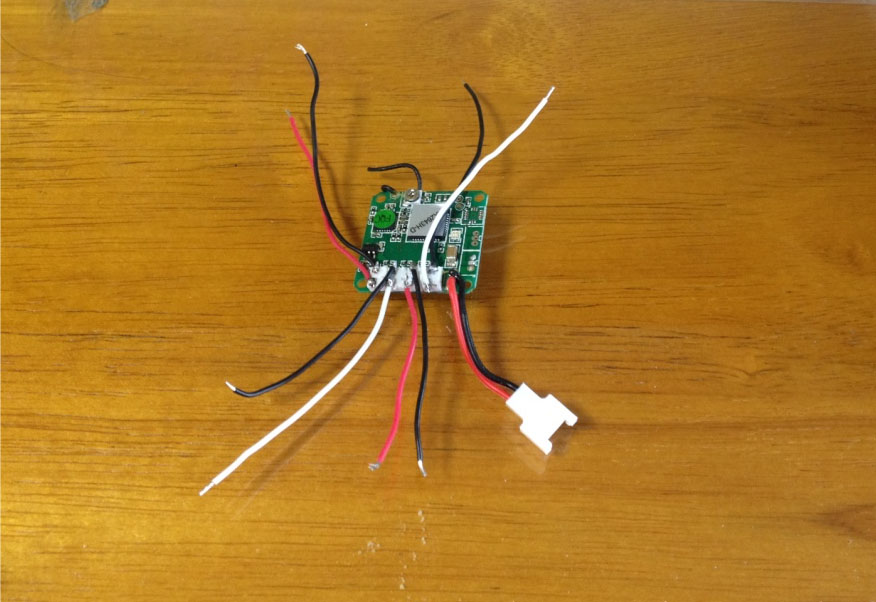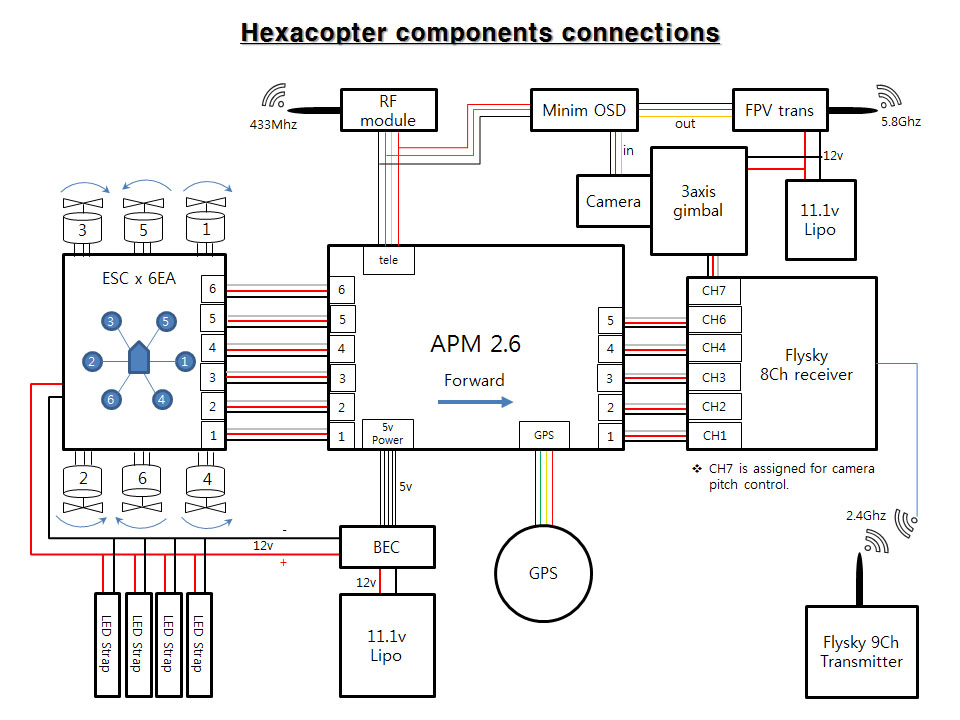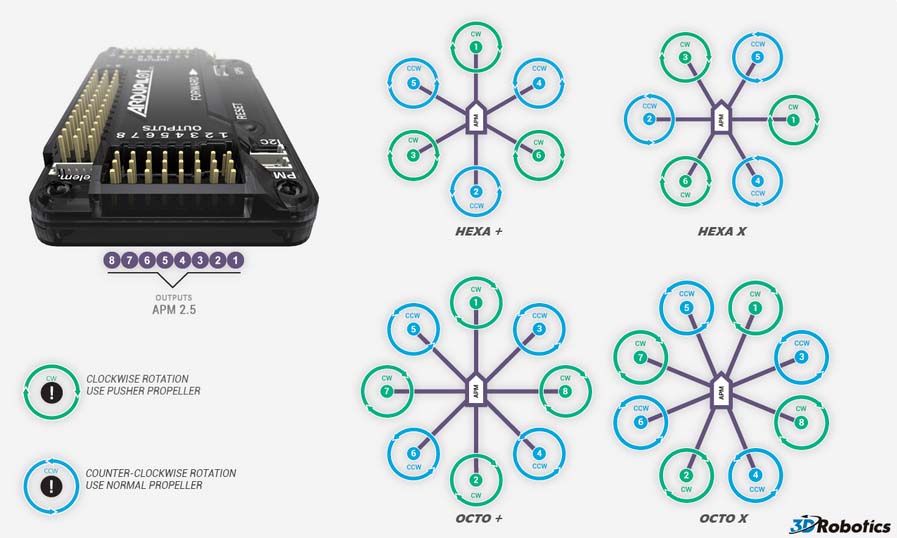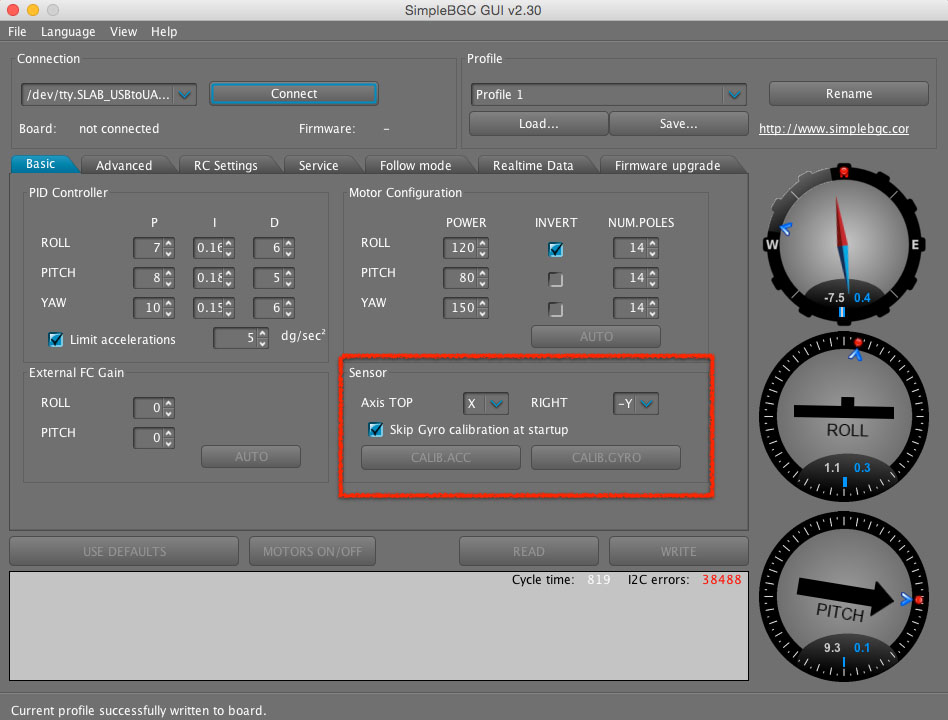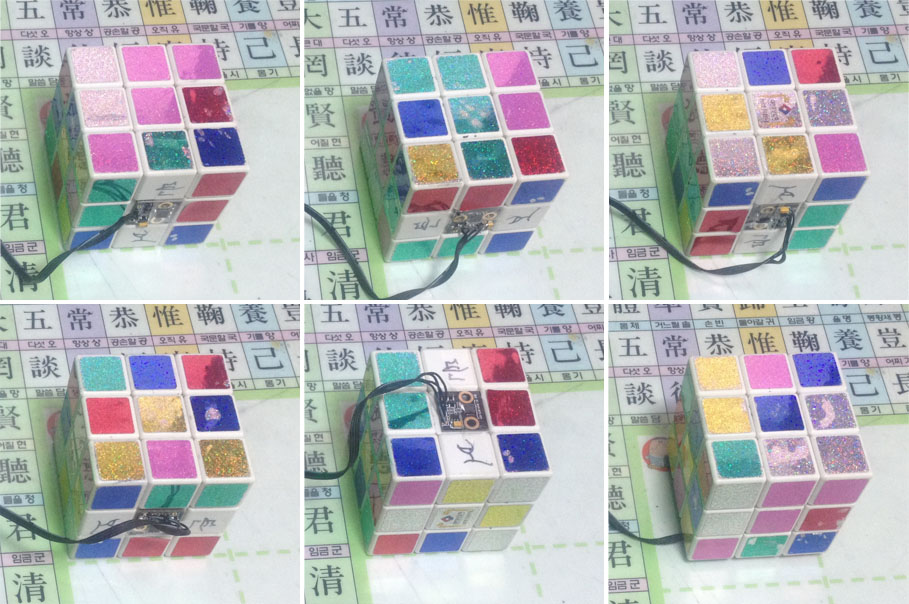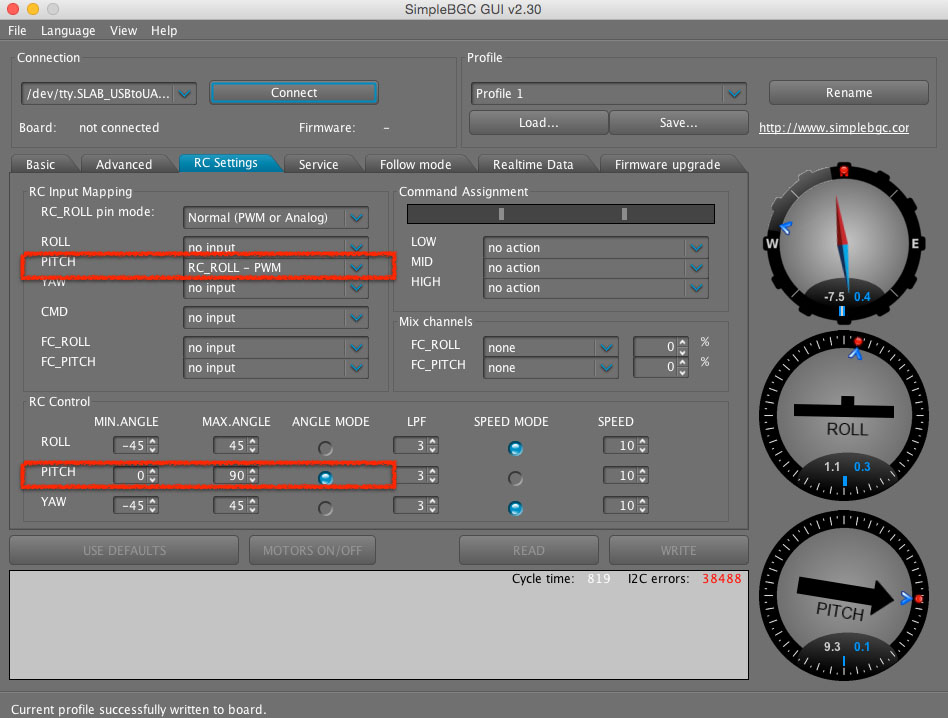Quanum Venture quadcopter part 4 – Adding FPV
FPV (First Point View) which stands for first-person-view is kind of video piloting, which is a method used to control a drone from the vehicle’s view point. And drone’s view point may can be displayed on a video screen so that remote controller can control her more easily even she is out of sight.
To achieve this I need to prepare these components:
1. CMOS camera
2. Wireless video transmitter (Mostly 5.8Ghz FM radio is used at RC world.)
3. Wirelss video receiver
4. Display screen or goggle
I prepared Eachine’s Cmos FPV set which CMOS camera, video TX and RX are bundled.

CMOS camera and video transmitter is air part. This TX has 200mw amplifier. So transmission range may will be 300~400m. Receiver is ground part which will be connected to video monitor to display the captured video from air part.

Before I put these into my quadcopter, I pre-tested these to prove this would work with no trouble. I connected the CMOS camera to the video TX, video RX to DVD displayer and fed 11.1v power at both video TX&RX, and captured video. Theses worked very nicely as I expected.

When I measured wire length before put air parts into the my quadcopter, these wires are needed to be extended.

I placed the Video TX at the tail and Camera at the head.

When I tested video output after done the assembly, it worked very good.